Abstract
This article explores a comprehensive process for integrating Figma designs into WordPress, leveraging the power of design2’s AI-driven platform. By focusing on styles, base components, and section components, the system ensures seamless mapping, synchronization, and reusability across the WordPress environment. This process involves saving styles in the Figma design system, mapping them to WordPress themes, and converting components to patterns and blocks that maintain visual consistency throughout the website.
Introduction
Designers often face challenges in maintaining consistency and visual integrity when translating designs from Figma to WordPress. design2 addresses this gap by offering an AI-powered system that intelligently maps Figma styles and components to WordPress themes, blocks, and patterns. This research outlines the step-by-step process for effectively managing design elements, ensuring a unified design system across the web.
Figma Styles and WordPress Theme Mapping
1. Saving Styles in Figma Design System: Design systems in Figma serve as the foundation for a consistent brand identity across digital platforms. By saving crucial styles, such as logos, favicons, color schemes, and typography, designers can establish a unified visual language. These saved styles form the core of design2’s process, enabling the seamless transfer of design elements to WordPress.
2. Mapping Styles to WordPress Themes: design2 offers a sophisticated mechanism for mapping Figma styles to various WordPress themes. This mapping involves translating Figma styles into corresponding WordPress theme settings. For example, color palettes, font styles, and spacing rules defined in Figma are converted into WordPress theme customizations, preserving the visual integrity and consistency of the design.
3. Synchronizing Styles Between Figma and WordPress: Dynamic synchronization is a critical component of design2’s offering. Any changes made to styles in Figma, such as color adjustments or typography updates, are automatically reflected in WordPress. This bi-directional syncing ensures that updates in Figma are instantly propagated across the website, maintaining consistency without the need for manual intervention.
Reusable Figma Base Components and WordPress Blocks
Blocks: In WordPress, blocks are the fundamental units of the Gutenberg editor. They represent individual elements such as paragraphs, images, buttons, and headings. Blocks can be theme-driven or builder-driven, depending on their origin.
Theme-Driven Blocks: Core WordPress blocks that are styled according to the active theme (e.g., Astra, Hello Theme).
Builder-Driven Blocks: Advanced blocks provided by page builders like Spectra, Elementor, and Beaver Builder, offering enhanced customization.
1. Creating Reusable Base Components in Figma: Reusable base components, such as buttons, blockquotes, infoboxes, and accordions, are essential for building a scalable design system. In Figma, these components are created as part of the design system, ensuring uniformity across the website. By establishing these components, designers can streamline their workflow and reduce design inconsistencies.
2. Converting Base Components to Gutenberg Blocks: design2’s AI-driven platform facilitates the conversion of Figma base components into WordPress Gutenberg blocks. This process involves analyzing the structure and styling of each Figma component and translating it into a WordPress block that can be reused across the website. The conversion is not just visual; it ensures that the blocks are functional and adaptable, aligning with the design system’s scalable nature. These blocks are also mapped to the WordPress theme styles, ensuring cohesion with the site’s visual language.
3. Synchronizing Base Components Between Figma and WordPress: Synchronization between Figma base components and WordPress blocks is achieved through design2’s continuous syncing mechanism. Updates made to a base component in Figma are automatically reflected in the corresponding Gutenberg block in WordPress. This approach allows for effortless design changes, ensuring that updates made to the base component propagate throughout the website wherever the block is used.
Reusable Figma Section Components and WordPress Patterns
Patterns: Patterns in WordPress are pre-designed collections of blocks arranged in a specific layout. They allow users to insert complex design structures, like headers, footers, or hero sections, with a single click. Patterns can be reused across multiple pages, promoting design consistency.
1. Creating and Saving Section Components in Figma: Section components in Figma, such as headers, footers, FAQ, contact, CTAs, and features, are designed to be reusable, providing a consistent layout across the website. These section components are integral to creating a cohesive user experience, as they enable the repetition of design structures while maintaining a uniform style.
2. Converting Section Components to WordPress Patterns: design2 converts Figma section components into WordPress patterns, collections of blocks arranged in predefined layouts. This conversion process ensures that complex design elements are transformed into reusable patterns within WordPress. For example, a Figma header section, complete with navigation, logo, and CTA buttons, can be converted into a WordPress pattern that users can insert into any page. These patterns are styled to match the WordPress theme, preserving the design’s consistency and visual appeal.
3. Synchronizing Section Components Between Figma and WordPress: design2 offers dynamic synchronization for section components. When a section component in Figma is updated, design2 automatically applies these changes to the corresponding WordPress pattern. Conversely, updates made directly to the WordPress pattern are reflected across all pages where the pattern is used, ensuring a seamless design system that adapts to changes in real-time.
Conclusion
design2’s Figma to WordPress integration offers a comprehensive solution for designers seeking to maintain consistency and design integrity across digital platforms. By facilitating the seamless mapping and synchronization of styles, base components, and section components, design2 provides a unified approach to managing design systems. The integration ensures that design updates in Figma are dynamically reflected in WordPress, enabling a streamlined workflow that supports scalability and flexibility. This process ultimately revolutionizes how designers and developers collaborate to create visually cohesive and responsive websites.